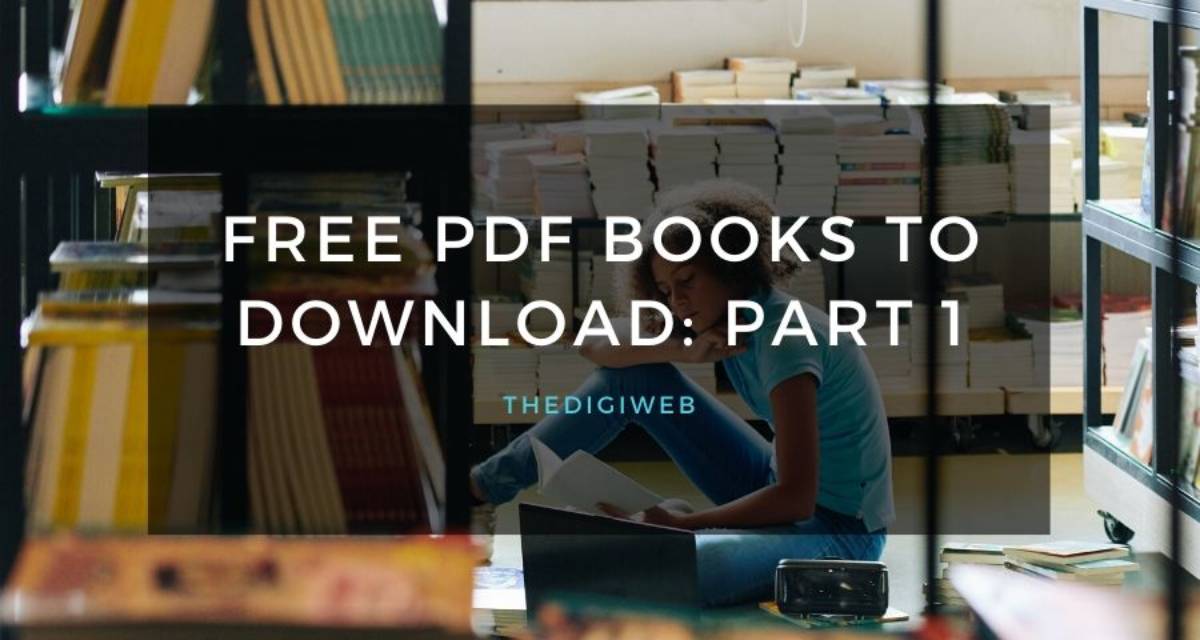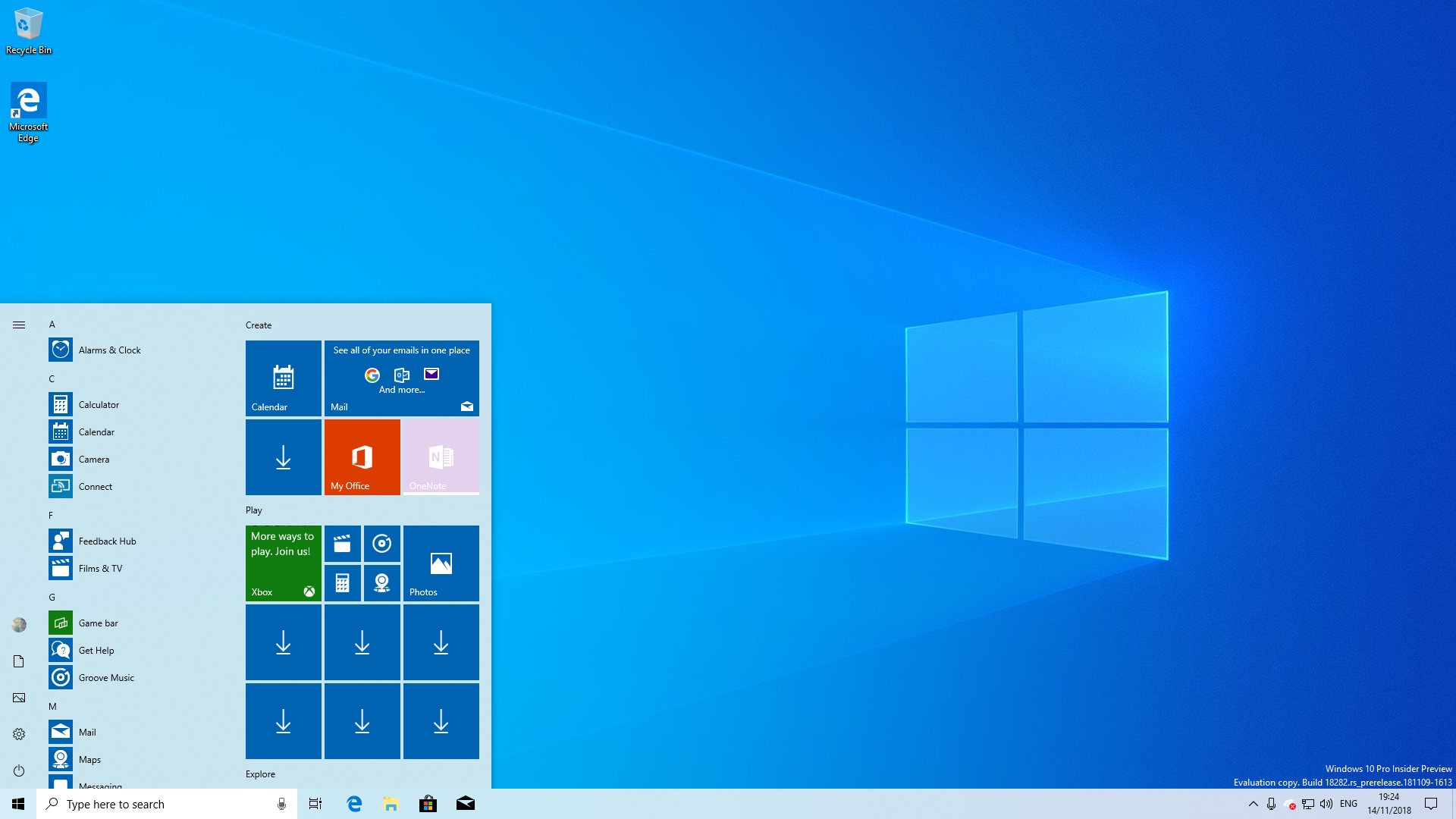Website Designing: 9 Things you should consider while designing a website
Many of the people who design the website or any graphics content are lacking the color sense or design sense. Many factors affect website designing. We should consider these factors that affect the way people interact with a webpage. The following are some pointers to consider while designing the website.
Website Designing
Colors
I saw many people are using old forms of colors for designing. Nowadays people are more tend to attract light and different colors. Many mobile brands are also adopting different shades of colors for the mobile phone. The use of gradients is also a key factor while website designing. Here is a reference to pickup color for your website design. https://mdbootstrap.com/docs/jquery/css/colors/
Shadow
As CSS3 include box-shadow property in CSS. We can now see many companies are adopting the use of shadow for their websites. Most of the big brands are using shadows on their new website or web pages. We can shadow to section, images, buttons, columns, etc. Check out the following link for a few examples of box shadows. https://materializecss.com/shadow.html
Forms
People tend to fill forms by pressing tab > enter, buttons. People have a perception in their minds. The first field will be Name, Second one with phone number and email, a message goes on. People should feel easier to fill the form. Always try to ask as much as less. Pre-fill the forms input based on cookies or browser auto-detect.
Use input or autofocus form field for a user. Try to use a single-column structure in a form so a user can not distract. Unless and until the form is big. Use real-time validation in forms, so users don’t need to input all data and wait for any error that occurs.
Mouse Hover Effects
While the user interacting with the website, they tend to move alongside the website. Hovering mouse on different boxes, content, structure. Mouse hover effects play a vital role with the user to let them know content is clickable or descriptive. We can apply the mouse hover effect anywhere on a website like buttons, sections, boxes, links. Check out a few good examples of mouse hover effects. https://freefrontend.com/css-hover-effects/
Buttons
Buttons are the most important of the website. From lead generations to redirecting the pages. People are more tend to click on the button than a normal link. A button should have an eye-catching style that users need to think to click on it.
There are several different styles that you can apply for a button. We can apply on hover effect and shadow canon buttons. Check the following link for different styles for the button. https://freefrontend.com/css-buttons/
Also Read: Tested: 10 WordPress plugins you should use on your website in 2020
Images
Images make a major impact on website designing. Using proper and standard pictures will be useful. Consider colors in the images as suitable for the website theme. The image should not be more than 100-150kb. Use the webp format of images. It is easy to integrate with the plugin in WordPress. Try to give shadow and little border-radius.
Also Read: How to install WordPress on apache shared hosting cpanel in 2 minutes
Slider
As per my suggestion, try to avoid sliders on a webpage. It creates or increased the load time of the web page. We can use a slider for product showcase on the eCommerce site or webpage banners.
Web Page Speed
Always check the page speed of your website or web pages. You can Google PageSpeed tool or gtmetrix tool. Page speed affects a lot on traffics and googles organic ranking. An average web page should open in max to max 5-6 sec. An ideal web page should open in 3 seconds.