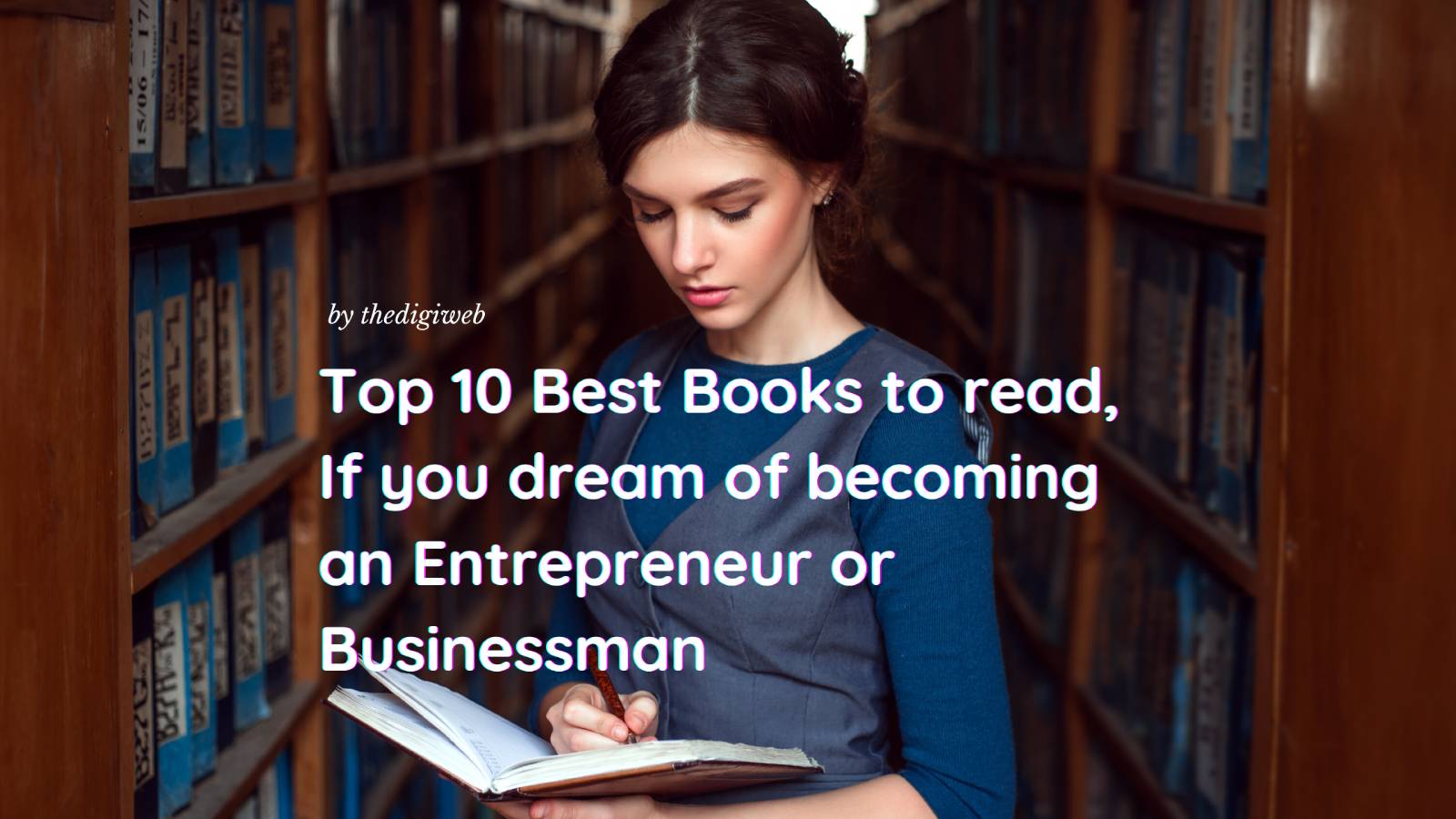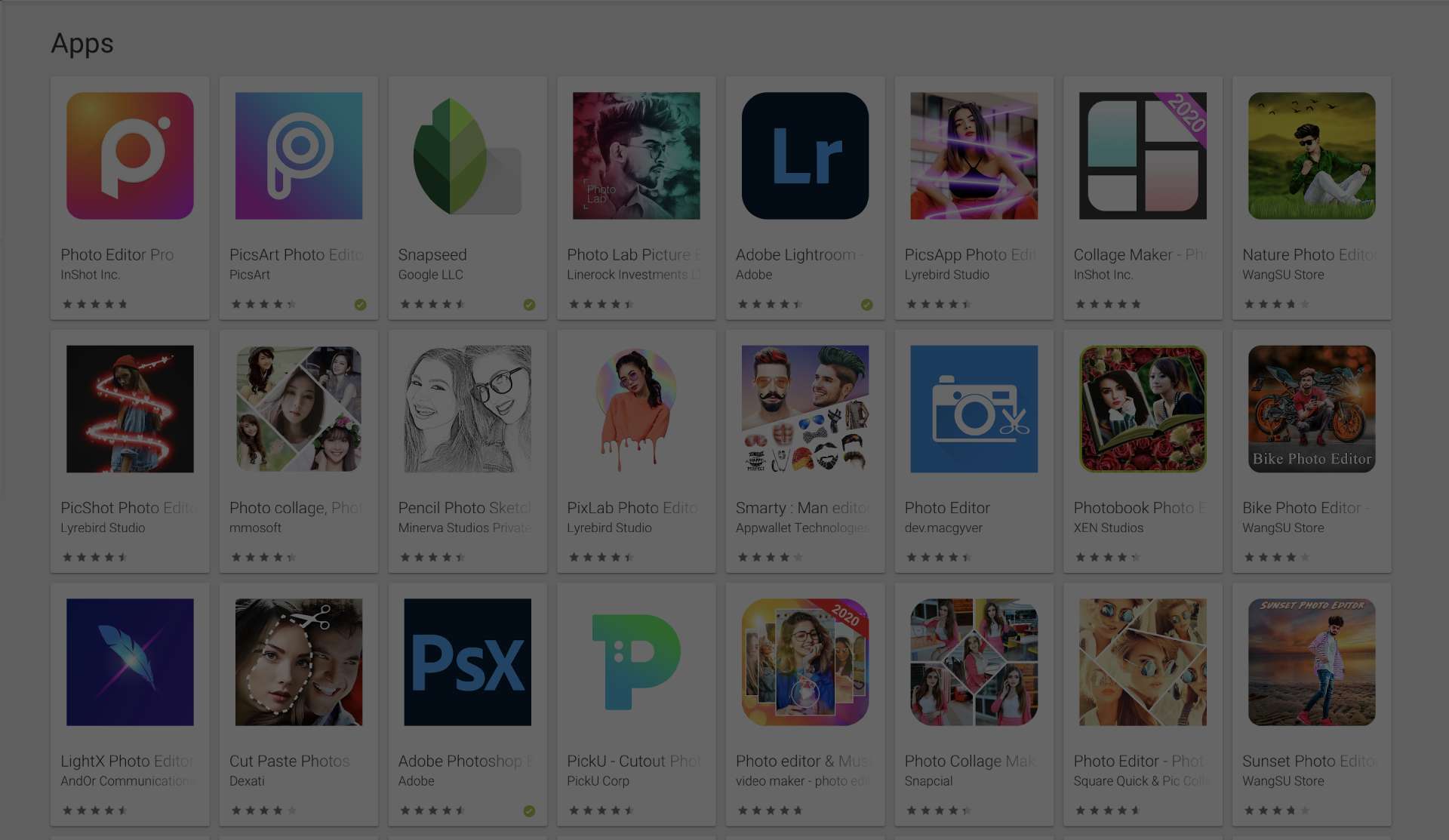Tested: 10 WordPress plugins you should use on your website
WordPress plugins can be helpful. To keep your website up to date as per current trends you should read these article. Nowadays google page speed matters a lot to drive organic traffic to the website. It depends on many factors like page speed, image sizes, cache and many other factors. Developing a WordPress website is easy. But making it SEO friendly is an altogether different task.
1). Next-gen Image Format and Image Compression
Image sizes matter a lot. I saw many people upload images way beyond 500-700 Kb. Your image size should not be more than 100-200 Kb even if its big banner on your website. Many plugins are available that can auto-optimize.
The plugin, I prefer for image compression are SMUSH, Robin Image Optimiser, Imgify. Set image max full size up to 1920 x 1920. You can optimize your image by editing on photopea.com. Upload image, then export as > select jpeg > reduced the quality slider up to 60-70. Check the size of the image at the bottom of the preview panel and export it.
The image needs to serve as in webp format to load fast on the internet. So we can use pro/paid version of the above to serve as webp. We can use the Jetpack plugin which serves the same purpose. Imgify plugin also provides webp format in a free version but of limited used.
2). Cache Plugin
to speed up the website we need to use cache plugins like W3 Total Cache, Hummingbird, LiteSpeed Cache. I prefer the Hummingbird. It gives you tons of option. Like which CSS, js file needs to be inline or in the footer or header as per the result of Google Page Speed. Your page speed affects due to the requests for many CSS and JS files. If we put them inline we can reduce the load time of your website
3). SEO Plugin – Rank Math
Search engine optimization is now like you can avoid it. You will be out of business soon enough. Many people suggest to used WordPress plugins Yoest SEO. Its great plugin but only for those who used its premium version, not the free the version. Rank Math is free and its come with tons option you can not even imagine. From Google My Business, Rich Snippet to social media integration. All things come under one plugin and it’s completely free.
4). PWA ( Progressive Web App )
PWA you might already about it. The Progressive web app delivers through the web. We can serve a website as an app on the mobile phone as well as on the Desktop. Many times you might have seen pop up on many websites like flipkart.com. Check the website on mobile it will give you a popup to add on the home screen.
There is the website, but it can add an icon to your mobile which can serve as a mobile application. Even if you don’t have a native app in play store or app store. It’s easy to make your WordPress Website as a PWA by installing and integrating plugin. I prefer to use SuperPWA plugin.
5). AMP (Accelerated Mobile Pages) Plugin
AMP is now trending as you know well. A lighting fast version of your website which can open in 2-3 sec. Search any terms on google today’s weather. You will see lighting icons in front of many websites in the search result. That’s referred to as these are AMP version of the website. If you try to click on it.
The page opens within 1-3 sec. We can integrate AMP in WordPress by installing a plugin. Nowadays many paid themes to come with AMP by default. If don’t, you can install WordPress plugins AMP or AMP for WP – Accelerated Mobile Pages.

6). Push Notification
Push Notification can drive more traffic than email marketing. It is often used by every app for the transaction alert and re-engagement. Whenever you publish articles, blogs, offers etc., we can send a notification to tons of user. Without spending hefty time and money. The users must opt-in to receive the push notification. Onesignal is one of the free WordPress plugins which is good in sending the update to the people.
Check: How to install WordPress on apache shared hosting cpanel in 2 minutes
7). Subscriber Forms
If you have a website you should have your subscription user list. To whom you can send your latest offers, services, products, articles information. For that, you need to build a subscription list. You should prefer a popup form or subscription form on the website. So people can fill up their details like email, name.

8). Google Site Kit
Google releases plugin for a WordPress website to get everything on same. Like you don’t need to go on analytics to check traffic, Adsense to check earnings. Page speed insight to check the speed of your website. Everything you will get on the website admin dashboard.
9). Jetpack
Jetpack the WordPress multipurpose WordPress plugins. Jetpack can be used to increase page speed, to serve your images in webp/cdn version. To share your post on social media. To manage many websites from the same account login. Jetpack can also be used to secure your website. It has many features. It is for security and performance of the website.
10). Security
WordPress is good in security, checked by thousands of developer. But sometimes because of some bugs in the plugin or website user mistakes can lead to issues on the website. For that purpose, we should security plugins like Wordfence. Also, you should change the WordPress admin dashboard login URL. For that, you can use the WPS Hide login plugin
If you have any queries, please comment. Will try to reply you within 6 hours. If you need any help regarding Website Development, Page Speed, SEO, Digital Marketing. Contact Us
11). CookieYes GDPR Cookie Consent & Compliance Notice Plugin
Several major privacy laws around the world consider cookies as problematic to the digital privacy of citizens. This has led most laws to include a cookie compliance section containing guidelines to website owners for the safe use of cookies on their website.
This cookie notice plugin helps you manage both the first and third-party cookies on your website as per the GDPR guidelines. You can automate the cookie scanning and third-party cookie blocking to make the cookie compliance process easy.
Plus you can display a fully customizable cookie banner, make use of the privacy/cookie policy generator, create a cookie table with shortcode, etc., with the plugin.