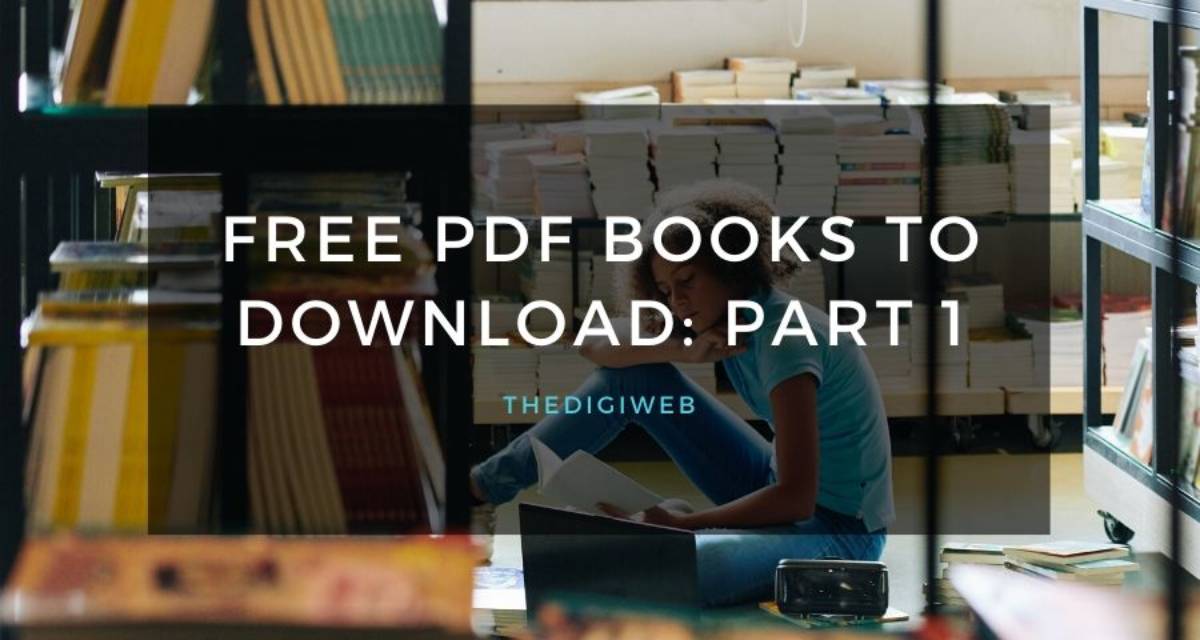How to reduce image size online in 1 minute without losing the quality
- Go to Photopea | Online Photo Editor
- click on FILE > OPEN OR click on OPEN FROM COMPUTER

- select the file from your computer
- go to the top left menu
- click on file > export, and choose the format you want.

- use jpeg/jpg if your image doesn’t have a background transparent
- you can use webp, which is more optimised than png and jpg, saving a lot of space. but only use it for websites, cause it usually works in browsers
- then a popup will occur, reduced the width to 1200-1900 as resolution you want, and check the size at the bottom left corner of the popup.

- if you want to reduce more you can reduce the quality range bar, below the width and height
- click on save that’s it